FL-170
FL-170 is California Family Law Form called Declaration for Default or Uncontested Dissolution or Legal Separation. As the name indicates, it used for dissolution, generally known -divorce, separation, and also dissolution domestic partnership. You use it when no issues needed to be decided by the court, the spouses have already decided everything or in case of default. 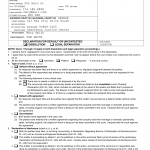
WHAT IS FL-170?

At the top of the form, list your name, address, and telephone number – you can also include your email or fax number if you wish. In the “ATTORNEY FOR” box you can put “PRO PER” – this means you are self-represented.
In the next box, fill in the court’s information. This is the county in which you’re filing and the address of the court. After that, fill in the names of the petitioner and the respondent.
Below “DECLARATION FOR DEFAULT OR UNCONTESTED” you‘ll see two boxes: divorce and legal separation. If you’re going through a divorce or dissolution of a domestic partnership, check the divorce box. If you’re going through a legal separation, check the legal separation box.
Then you will see a list of 14 items, make sure to read these carefully and understand their implications.
In item 3, you will need to mark “Petition” if you are the petitioner and have not filed an amended petition, or mark “amended” and “Petition” if you have filed an amended petition. Accordingly, if you are the respondent, mark either “Response” or “amended Response”.
In item 4, you need to check either “Default without agreement”, “Default with agreement”, or “Uncontested” divorce or legal separation.
- Default without agreement (4a) – You’re the only one involved in this case. You have filed for divorce and served the other party, but they never responded. There is no agreement.
- Default with agreement (4b) – The other party never filed a response, but you are working on a mutual agreement with them. You will provide the court with a stipulated judgment.
- Uncontested (4c) – A response was filed and both parties are working together on a mutual agreement.
If you choose to check 4a, default without agreement, you must also choose between 4a(3A) and 4a(3B). If you never acquired any property or assets during your domestic partnership or marriage, check 4a(3A).
If you have acquired any property or assets, mark 4a(3B). You should list these assets and debts on the Property Declaration form FL-160. You should also provide a proposed Judgement form FL-180. Any assets or debts should be divided fairly and equally between both parties.
Next is item 5, “Declaration of disclosure”, you should check a, b, or c.
- 5a – Check this box if both the petitioner and the respondent have filed, or are filing, a Declaration Regarding Service of Declaration of Disclosure form FL-141 and an Income and Expense Declaration form FL-150.
- 5b – The case is proceeding by default, i.e. default without agreement. You are the petitioner and have filed a proof of service of the preliminary Declaration of Disclosure form FL-140. By checking 5b, you waive receipt of the final Declaration of Disclosure from the other party.
- 5c – The case is proceeding as uncontested. Both parties have filed their preliminary Declaration of Disclosure forms and service of the final Declaration of Disclosure is mutually waived by both parties. You must also file the Stipulation and Waiver of Final Declaration of Disclosure form FL-144.
Now I will explain how to fill page 2 of FL-170. At the top, fill in the names of the petitioner, the respondent and the case number.
If you have any children, check the box for item 6 of FL-170. When you initially filed for divorce, you will have filed a Declaration Under Uniform Child Custody Jurisdiction and Enforcement Act form FL-105. In 6a in the form FL-170 you should mark whether the information within this form “has” or “has not” changed since it was filed. If it has changed, you should file an updated form FL-105.
If there is an existing court order for custody or parenting time in another case, check 6b. You should also fill in the case’s county and the case number.
If there is an existing court order for custody or parenting time in this case, check 6c. You must then write down the exact visitation schedule, either in the allocated section or on separate lined paper with the heading “Attachment 6c”.
In 6d, you can provide facts supporting your requested judgement, though this isn’t necessary.
If you have minor children, check the box for item 7 of FL-170.
If child support is being enforced in another case, check box 7a(1) and fill in the case’s county and the case number. Otherwise, check either box 7a(2) or 7a(3).
- If you’ve already calculated child support, e.g. using DissoMaster or Xspouse, print and attach it to this form, and check box 7a(2).
- If you haven’t yet calculated child support, you can ask that it be calculated on either the petitioner’s or respondent’s earning ability. Then fill in the facts supporting your estimate of earning ability. You can also write this on separate lined paper with the heading “Attachment 7a(3)”.
Check one box in 7b(1) to indicate whether you do, do not, or intend to apply to receive public assistance. Then check one box in 7b(2) to indicate whether the other party does or does not receive public assistance.
Finally, in 7c, check each box as appropriate to indicate which parties, if any, are receiving public assistance.
If you do not wish for the court to order child support at this time, write “Reserved by the court” to the right of item 7. This is only possible if there are no active Department of Child Support Services cases pending. You can’t waive your child’s right to receive child support.
Item 8 relates to spousal support. If a support order or attorney fees are requested, an Income Expense Declaration form FL-150 should be filed, unless one has been filed in the past 60 days. Check at least one of the items 8a-f.
- 8a – You wish to waive your right to receive spousal support forever (not recommended).
- 8b – You do not wish the court to order spousal support at present, but may do so in future.
- 8c – You wish to terminate spousal support for either the respondent or the petitioner.
- 8d – You have an agreement on spousal support. You can choose to attach a Spousal or Partner Support Declaration Attachment form FL-157, a written agreement, or a separate declaration.
- 8e – You wish for spousal support to be ordered according to your Judgement form FL-180.
It’s highly recommended that you seek good legal advice before making any final decisions on spousal support. Spousal/family support can have major consequences for your finances.
Let’s turn to page 3 of FL-170. Item 9 concerns parentage of any children born before the marriage. If there’s an attached Voluntary Declaration of Paternity, check box 9a. If parentage was established in a previous case, check box 9b and list the case’s county and the case number. If there’s a written agreement attached to your Judgement form FL-180, check box 9c.
Next, if you and your spouse have an agreement that one party will pay for the other party’s attorney fees, check box 10. If you have a written agreement, check “other”, and indicate this in the textbox below. If you are using form FL-319 instead, check the first box.
Then we have to fill item 11 of FL-170. The phrase nunc pro tunc means the judgement would apply from a previous date. This may occur where divorce proceedings weren’t finalized correctly, and both parties believed they were divorced or separated, but were in fact still married or in a partnership. If you wish for the judgement to apply from a previous date, check box 11 and list the reasons why in the textbox below. It should be noted that this is a serious request to make, so you should have appropriate reasons for doing so.
Item 12 is very straightforward. If either the petitioner or the respondent wishes to restore their former name, check each box as appropriate. Just make sure to fill out the restored name correctly on your Judgement form FL-180.
Items 13 and 14 do not require any action, but should still be carefully read.
In the boxes below, items 15, 16, and 18 consist of statutory requirements for dissolution or legal separation.
The declaration in item 17 essentially separates the issue of marital status from other issues such as assets and debts, spousal support, and child support and visitation. This is useful in very long cases where one party wants to marry someone else, but can’t do so until the divorce is finalized. If you have motioned to separate marital status from the rest of your divorce, check box 17.
You should always double-check through everything you’ve filled out on the FL-170 to make sure all the information you’ve provided is correct. Once you’ve done so, you can print your name and the date, then sign the form.
If you have any other questions regarding FL-170 please call 714-390-3766