How to fill FL-180?
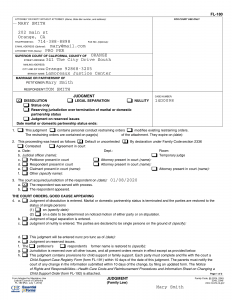
At the top, fill in your name, address, and phone number. You may also fill in your fax number or email, if you wish. If you’re acting as your own attorney, write “PRO PER” next to . Then put your county and court address below.
Next, fill in the names of the petitioner and respondent in the appropriate boxes, and your case number, to the right.
In the box below, check either ‘DISSOLUTION’, ‘LEGAL SEPARATION’, or ‘NULLITY’, as appropriate. If you have bifurcated your divorce and wish to be divorced in status only, you should also check the ‘Status only’ box.
If you’re only seeking a judgment on some, not all, issues, check ‘Reserving jurisdiction over the termination of marital or domestic partnership status’.
If you have previously received a ‘status only’ judgment, and are seeking a judgment on the remaining issues of the divorce, check ‘Judgment on reserved issues’.
Below you’ll see a box marked ‘Date marital or domestic partnership status ends’. It is best to leave this blank, as the court clerk will do this for you.
If there are any restraining orders in your case, check box 1, and the appropriate box within item 1. Fill in the relevant page numbers and the expiry date.
In item 2 of FL-180, you have a choice of four boxes:
- If your dissolution was default/uncontested, check the first box.
- If both parties are working together and submitting all of the requirements statements under Family Code section 2336 as part of their judgment, check the second box. It is advised you seek legal advice before checking this box.
- If your dissolution was contested, and you went to trial, check the third box.
- If an agreement was completed in court, check the fourth box and fill out items 2a-f.
Next, we have item 3 of FL-180. You must fill in either the date that the petitioner served the respondent with the original divorce paperwork or the date that the respondent filed a response. For the former, you will need to file a proof of service of the summons.
Item 4 of FL-180 is a little more complex. If you are terminating a marriage or domestic partnership, check box 4a. You can either check box 4a(1) and leave the date blank for the court to fill in, or box 4a(2) if you have chosen another date for the dissolution to be finalized.
If you are legally separating, check box 4b of FL-180. If you are annulling your partnership, check box 4c and provide the grounds for the nullity.
If the judgment will be entered nunc pro tunc, check box 4d and fill in the requested date. The phrase nunc pro tunc means the judgment would apply from a previous date.
If this judgment is only for reserved issues left over from a prior status-only judgment, check box 4e.
If either the petitioner or the respondent wishes to restore their former name, check the appropriate box in 4f and fill in the full restored name.
If you are seeking a status-only judgment and wish for the court to maintain jurisdiction over all other issues, check box 4g.
Finally, if the judgment contains provisions for child support or family support, check box 4h. Each party must complete and file a Child Support Case Registry Form FL-191 within 10 days of the judgment.
Onto page two. Once again, fill in the case number and parties’ names.
If there are any children involved, check boxes 4i and 4i(1), then fill in their names and birthdates.
For custody and visitation, check box 4j of FL-180 and then the appropriate box below:
- If you have a written agreement, check 4j(1).
- If you are filing a form FL-341, check 4j(2).
- If you are filing a form FL-355, check 4j(3).
- If custody and visitation were established in a previous case, check 4j(4) and fill in the case number and court.
For child support, check box 4k of FL-180 and then the appropriate box below:
- If you have a written agreement, check 4k(1).
- If you are filing a form FL-342, check 4k(2).
- If you are filing a form FL-350, check 4k(3).
- If child support was established in a previous case, check 4k(4) and fill in the case number and court.
Next is item 4l of FL-180, which concerns spousal/family support:
- If you wish for the court to maintain jurisdiction and reserve the right to allocate support later on, check box 4l(1) and either ‘petitioner’, ‘respondent’, or both.
- If you wish to terminate the court’s jurisdiction to allocate support, check box 4l(2).
- If you have attached a form FL-343, check box 4l(3).
- If you have attached a written agreement, check box 4l(4).
In item 4m, you can indicate if property division is set out in a written agreement (1), form FL-345, or other (e.g. form FL-160).
Finally, we have item 4n. This dictates how attorney/court costs will be paid, either via a written agreement (1), form FL-346 , or other. If there are no agreements, leave them blank.
You don’t need to sign FL-180, it will be signed and dated by the judge or court clerk. If you know how many pages are attached to the judgment, you can enter this number in item 5.
And that concludes our form FL-180 instructions. Remember to seek good legal advice if you are still unsure about any part of this form, or the general dissolution process.
You can download fillable FL-180 here
Additional Information for Filling Out Form FL-180
Filing Form FL-180 correctly is crucial for the smooth processing of your divorce. Beyond the detailed steps provided, there are additional considerations and legal nuances in California divorce law that you should be aware of to ensure a comprehensive and accurate submission.
Understanding Bifurcation in Divorce
Bifurcation is a process that allows a couple to be legally divorced before all other issues, such as property division, child custody, and support, are resolved. This can be particularly useful if one party wishes to remarry or for tax purposes. When checking the ‘Status only’ box in Form FL-180, it signifies that you are requesting the court to grant a divorce decree on the marital status alone, leaving other issues to be resolved later. It’s important to understand that the remaining issues will still need to be addressed through subsequent court proceedings or agreements.
Legal Requirements for Serving and Filing
After filling out Form FL-180 and ensuring all necessary sections are completed accurately, you must follow proper service and filing procedures. This includes serving the other party with copies of all filed documents, adhering to California’s legal service requirements. Service can be done through personal service, where someone other than you, who is over the age of 18, hands the documents to your spouse, or through mail service with a notice and acknowledgment of receipt. Proof of service must be filed with the court to confirm that the other party has been properly notified.
Compliance with Court Procedures
Each county in California may have specific local rules and procedures that you must follow. For instance, Orange County requires the filing of additional local forms and adherence to local procedural guidelines. Familiarize yourself with these rules, which are often available on the court’s website or by consulting with court staff or a local attorney. Compliance with these procedures ensures that your case moves forward without unnecessary delays or rejections.
Financial Disclosures and Declarations
California law mandates complete financial transparency between spouses during the divorce process. Both parties must exchange a Preliminary Declaration of Disclosure (Form FL-140), which includes a Schedule of Assets and Debts (Form FL-142) and an Income and Expense Declaration (Form FL-150). These disclosures are critical for fair settlement negotiations and must be filed with the court. Failure to provide full and accurate financial information can result in severe penalties, including the setting aside of judgments.
Legal Representation and Advice
While it is possible to complete and file Form FL-180 on your own, obtaining legal advice can be invaluable. An experienced attorney can review your forms for accuracy, ensure compliance with all legal requirements, and provide guidance on complex issues such as property division, child custody, and support. Legal representation can help protect your rights and interests throughout the divorce process, particularly if there are significant assets, debts, or contentious issues involved.
Child Custody and Support Considerations
In cases involving children, the court will prioritize the best interests of the child when making custody and support decisions. California law encourages joint custody arrangements where both parents share responsibilities, but the final arrangement will depend on various factors, including each parent’s ability to care for the child, the child’s relationship with each parent, and any history of abuse or neglect. Child support is calculated using statewide guidelines, which consider both parents’ incomes and the amount of time each parent spends with the child. Ensuring accurate and complete information is provided in these sections of Form FL-180 is essential for fair and just outcomes.
Spousal Support and Property Division
Spousal support (alimony) and property division are critical components of the divorce judgment. California follows community property laws, meaning that all assets and debts acquired during the marriage are generally divided equally. However, there are exceptions, such as separate property owned before the marriage or acquired by gift or inheritance. Spousal support is determined based on factors like the length of the marriage, the standard of living established during the marriage, and each spouse’s financial needs and abilities. Proper documentation and evidence are necessary to support your claims and requests in these areas.
Finalizing the Divorce Judgment
Once Form FL-180 and all accompanying documents are filed and served, and any required disclosures and negotiations are completed, the court will review your case. If everything is in order, the judge will sign the judgment, finalizing your divorce. The official end date of your marriage will be noted on the judgment, and you will receive a Notice of Entry of Judgment (Form FL-190), which serves as your official proof of divorce.
Post-Judgment Modifications
Life circumstances can change after the divorce judgment is entered, necessitating modifications to custody, support, or visitation orders. In California, either party can request modifications by filing appropriate forms and demonstrating a significant change in circumstances. It’s important to keep thorough records and documentation to support any future modification requests.
Navigating the complexities of divorce in California requires attention to detail and a thorough understanding of legal procedures. For personalized assistance and to ensure your rights are protected throughout the process, contact a qualified divorce attorney. If you have further questions or need help completing Form FL-180, call 714-390-3766 for expert legal support and guidance.
CALL 714-390-3766 if you still have questions.